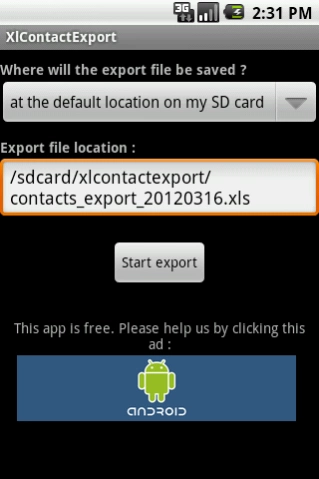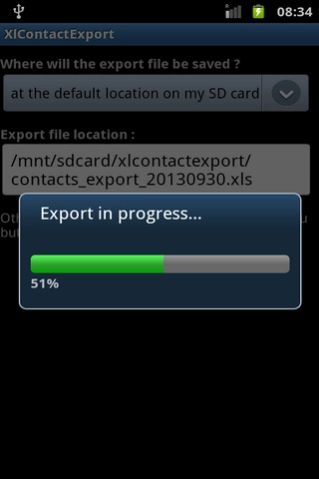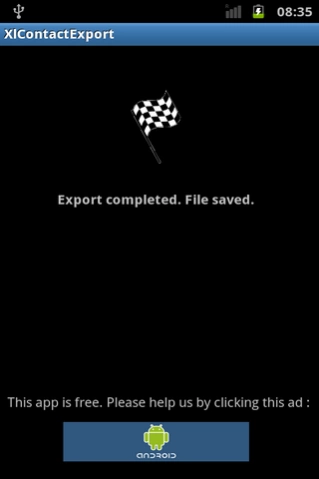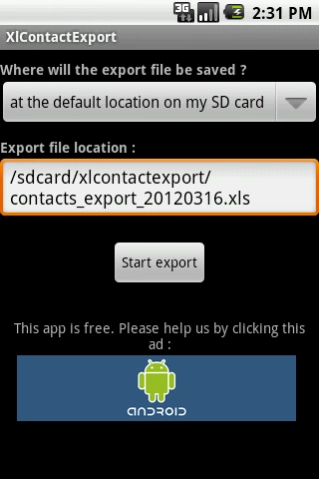XlContactExport 1.1.8
Free Version
Publisher Description
XlContactExport - Create a Excel file with all information of your Android database of contacts
XlContactExport is an application dedicated to create a formatted Excel file containing all the major informations of your Android smartphone database of contacts.
The export file can be stored on your SD card, a remote FTP site, and even sent on your email address.
XlContactExport can be used as :
- a solution to give you a overview of all your contacts informations in a single file
- a contacts back-up solution, used conjointly with sister app XlContactImport
- a alternative solution to migrate the data from one android device to another, used conjointly with sister app XlContactImport
- a solution to add or modify easily your contacts data, used conjointly with sister app XlContactImport.
Try it without risk on your phone : export your data, and look the resulting Excel file !
This app is the standard version of "XlContactExport". To remove ad banners and get access to exclusive features (like Dropbox support and XLSX support), you can purchase and install "XlContactExport Pro".
All information on our website :
Tutorial : http://www.squares-designs.com/apps/xce/tutorial.htm
FAQ : http://www.squares-designs.com/support/xce.htm
Contact us : http://www.squares-designs.com/contact/contactus.htm
About XlContactExport
XlContactExport is a free app for Android published in the PIMS & Calendars list of apps, part of Business.
The company that develops XlContactExport is Squares Designs. The latest version released by its developer is 1.1.8. This app was rated by 1 users of our site and has an average rating of 3.0.
To install XlContactExport on your Android device, just click the green Continue To App button above to start the installation process. The app is listed on our website since 2020-01-03 and was downloaded 7 times. We have already checked if the download link is safe, however for your own protection we recommend that you scan the downloaded app with your antivirus. Your antivirus may detect the XlContactExport as malware as malware if the download link to com.squaresdesigns.xlcontactexport is broken.
How to install XlContactExport on your Android device:
- Click on the Continue To App button on our website. This will redirect you to Google Play.
- Once the XlContactExport is shown in the Google Play listing of your Android device, you can start its download and installation. Tap on the Install button located below the search bar and to the right of the app icon.
- A pop-up window with the permissions required by XlContactExport will be shown. Click on Accept to continue the process.
- XlContactExport will be downloaded onto your device, displaying a progress. Once the download completes, the installation will start and you'll get a notification after the installation is finished.